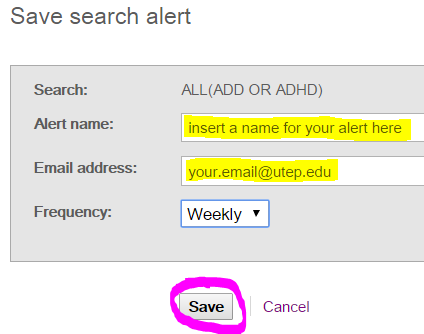Skip to Main Content
Search Alerts
- At scholar.google.com, select Alerts
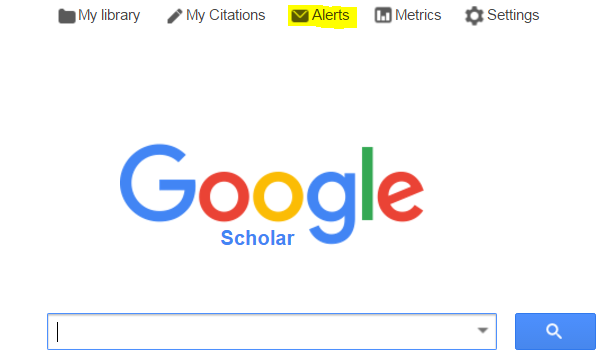
- Select Create Alert
- Enter you search and your email address
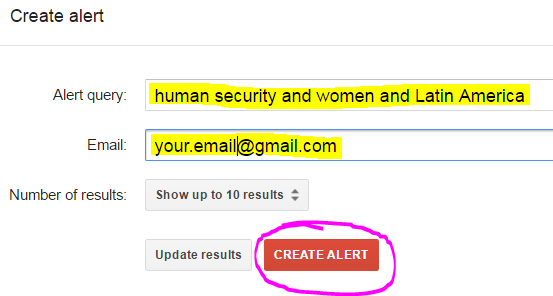
- Select Create Alert
- From your search results in an EBSCO database, select Share
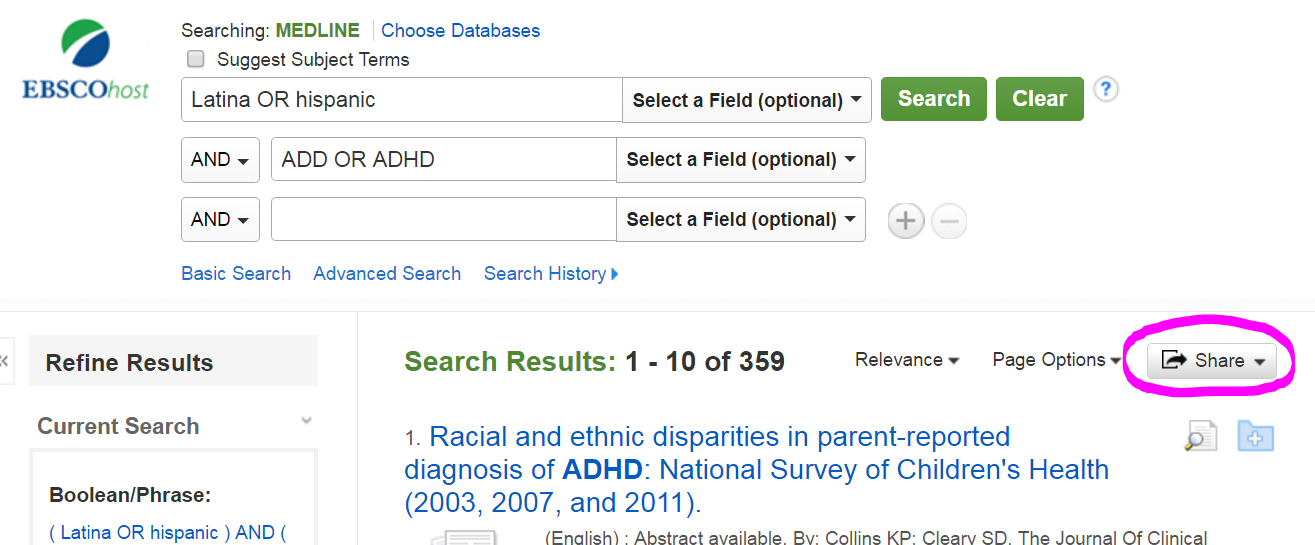
- Select E-Mail Alert
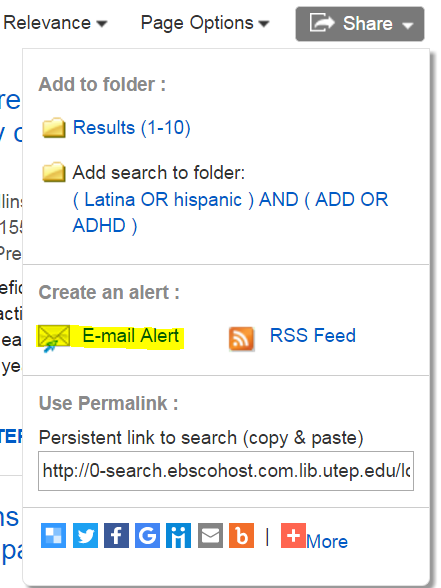
- Register for a personal account in ScienceDirect
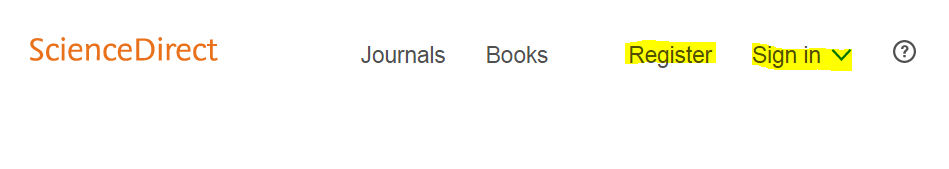
- From the search results, select Save Alert
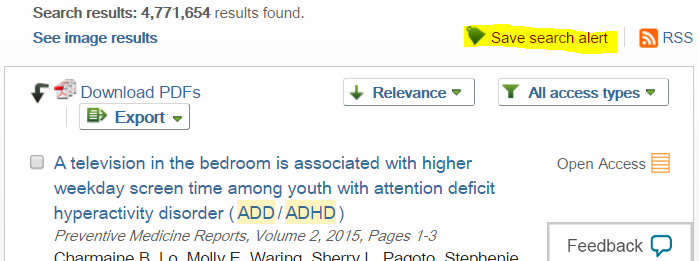
- Name your search alert, enter the email address where it can be delivered, Save