
When using UTEP and College of Health Science logos/crests, refer to the UTEP Graphic Identity Guide for compliant usage.



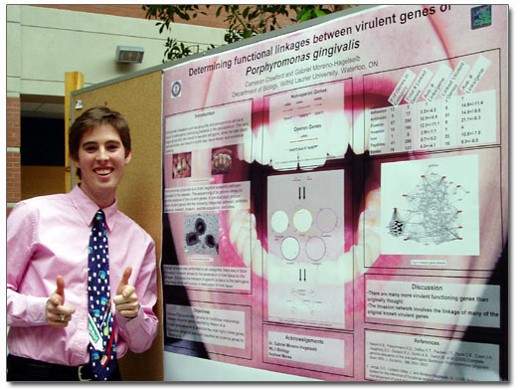

Normally, you should expect to answer questions and talk with attendees about your poster, but you won't normally be able to give the full rundown of your poster content to every person who stops to see your poster.
However, if you are presenting your poster online, you do need to have something prepared that is more similar to a conference presentation.
This box has tips for that.
Think of your audience
What is your purpose?
Content 2 ways:
Intro, body, conclusion
Intro, methods, experiment, results, discussion, conclusion
Great for:
key concepts and points,
an outline of the talk,
key terms and definitions,
drawings and diagrams,
tables, charts and graphs.
Keep it simple
Not too much text per slide
Don’t get fancy with transitions
Don’t go crazy with cute fonts
Keep the visuals simple (not too distracting, still accessible)
DON’T READ FROM THE SLIDES
Think of your audience-- what do they already know, and what new things or things unique to your topic should be explained in more detail?
Slow down
Keep some notes
Practice-- so you sound comfortable, and so you keep to the allotted time
Some things you might usually rely on irl might not work when giving an online presentation:
Judging audience reaction
Pauses
Using body language, walking around the room
Varying your volume
Don’t let the screen stay still for too long
Get in a good place to make a presentation
Have everything you need already open, ready to go
Practice with the presentation platform so you can be sure how it works, what to click, what other people can see when you are presenting
| 500 W. University Avenue : El Paso, TX, 79968-0582 : (915) 747-5672 |